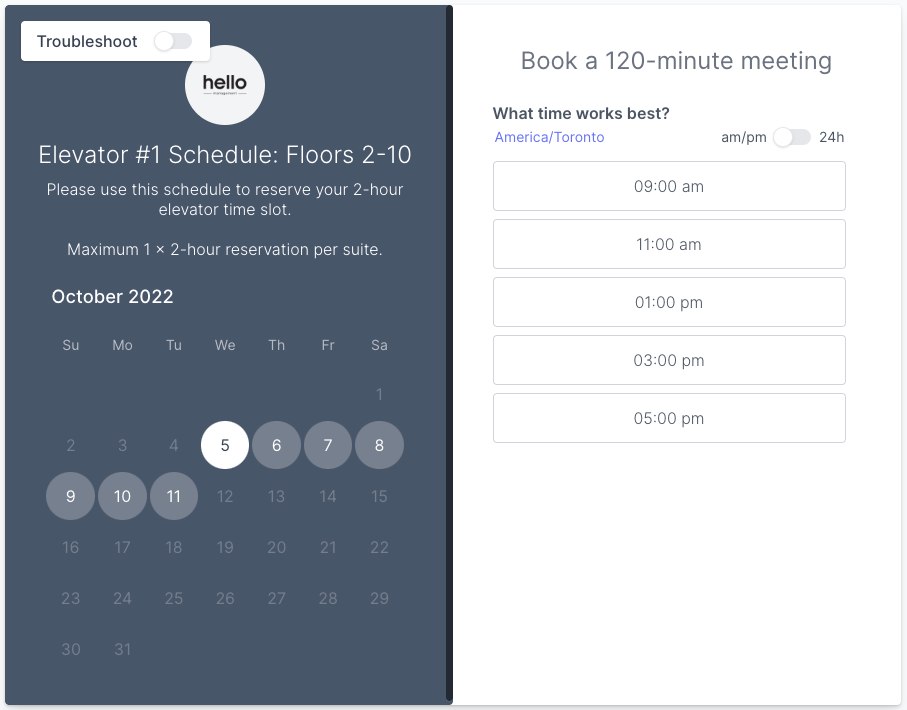Hello From DTK and Hello Management!
Friendly reminder – all Tenants must provide proof of having obtained renters insurance before collecting their keys on move-in day.
This is a requirement included within your lease agreement.
Renters insurance, also known as either content insurance or tenant insurance, must be secured by the Tenant each year of their occupancy. We require that the Tenant secure insurance from a third party insurance provider, and then provide proof of having obtained insurance to our office.
Our office is not an insurance provider and cannot provide insurance policies. All major insurance brokers will offer some form of renters insurance.
Our office does not require a copy of your insurance policy. We simply require an email confirmation or similar sent from your insurance provider to yourself. A majority of insurance providers will send Tenants a confirmation email, we simply require that you forward such email to our office once received. This information can be emailed to admin@hellomanagement.ca
Requirements within the policy:
– The policy must include a minimum $2,000,000 in liability coverage
– The policy must include a minimum $25,000 in content coverage
Questions related to this topic can be sent to admin@hellomanagement.ca
Thank you

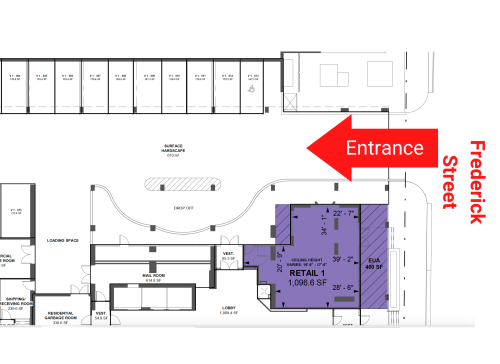


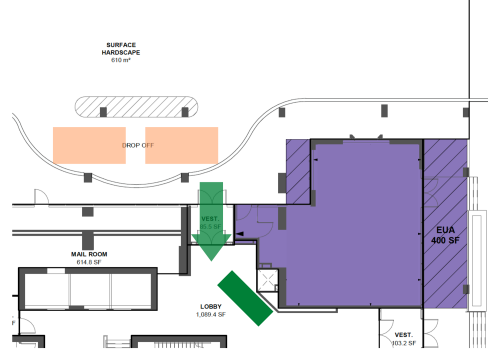
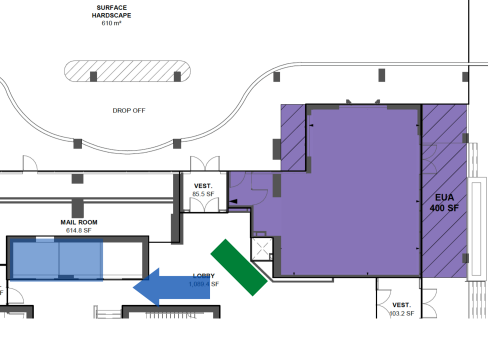
 Hello From DTK and Hello Management!
Hello From DTK and Hello Management!